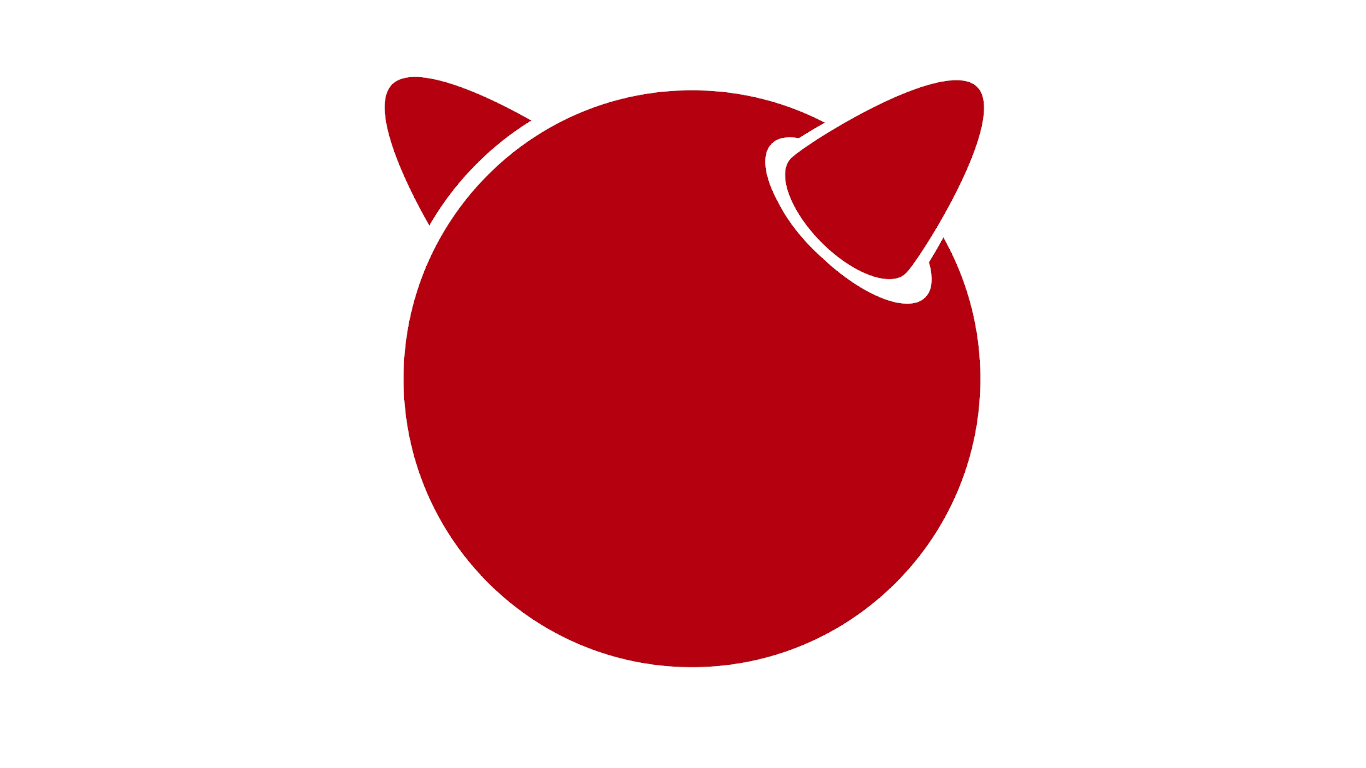Telegram bot salah satu checklist penulis untuk explorasi. Banyaknya bot pada telegram membuat penulis berfikir, apakah mudah membuat telegram bot? seberapa mudahkah telegram bot ini? markipas.. mari kita kupas
-
Membersiapkan credential
Tahapan pertama dalam pengembangan telegram bot dengan membaca starter pada halaman https://core.telegram.org/bots/tutorial. disana kita dipandu untuk memulai percakapan @BotFather melalui telegram. kita dapat memulai percakapan dengan /start, maka akan muncul informasi dibawah ini
I can help you create and manage Telegram bots. If you’re new to the Bot API, please see the manual.
You can control me by sending these commands:
/newbot – create a new bot
/mybots – edit your bots
kita dapat membuat dengan memanggil /newbot. maka dia akan membalas
Alright, a new bot. How are we going to call it? Please choose a name for your bot.
lengkapi informasinya sampai muncul informasi dibawah ini :
Done! Congratulations on your new bot. You will find it at t.me/NAMA_BOT_MU. You can now add a description, about section and profile picture for your bot, see /help for a list of commands. By the way, when you’ve finished creating your cool bot, ping our Bot Support if you want a better username for it. Just make sure the bot is fully operational before you do this.
Use this token to access the HTTP API:73*****************************
Keep your token secure and store it safely, it can be used by anyone to control your bot.
For a description of the Bot API, see this page: https://core.telegram.org/bots/api
Selamat, kamu sudah mendapatkan token yang dibutuhkan. lanjut ke step berikutnya -
Menyiapkan code python
siapkan environtment yang dibutuhkan untuk code python mu, lalu install package berikut
python-telegram-bot==21.3
kemudian siapkan file mini_bot.py lalu tulis kode sebagai berikut
# Telegram need import logging from telegram import Update from telegram.ext import ApplicationBuilder, ContextTypes, CommandHandler,MessageHandler, filters TOKEN_TELEGRAM = '73**************' #TOKEN MU # Telegram Bot logging.basicConfig( format='%(asctime)s - %(name)s - %(levelname)s - %(message)s', level=logging.INFO ) async def start(update: Update, context: ContextTypes.DEFAULT_TYPE): # clear communication above await context.bot.send_message(chat_id=update.effective_chat.id, text="I'm a bot, please talk to me!") async def clear(update: Update, context: ContextTypes.DEFAULT_TYPE): # clear communication above await context.bot.send_message(chat_id=update.effective_chat.id, text="communication reset") async def echo(update: Update, context: ContextTypes.DEFAULT_TYPE): print("update.message.text",update.message.text) msg = update.message.text await context.bot.send_message(chat_id=update.effective_chat.id, text=msg) async def unknown(update: Update, context: ContextTypes.DEFAULT_TYPE): await context.bot.send_message(chat_id=update.effective_chat.id, text="Sorry, I didn't understand that command.") if __name__ == '__main__': application = ApplicationBuilder().token(TOKEN_TELEGRAM).build() start_handler = CommandHandler('start', start) application.add_handler(start_handler) clear_handler = CommandHandler('clear', clear) application.add_handler(clear_handler) print("filters.TEXT",filters.TEXT) echo_handler = MessageHandler(filters.TEXT & (~filters.COMMAND), echo) print("echo_handler",echo_handler) application.add_handler(echo_handler) unknown_handler = MessageHandler(filters.COMMAND, unknown) application.add_handler(unknown_handler) application.run_polling()setelah semua siap, jalankan dengan python mini_bot.py
-
Tes chat dengan bot mu
untuk memulai percakapan gunakan perintah /start, kemudian chat bebas ke bot mu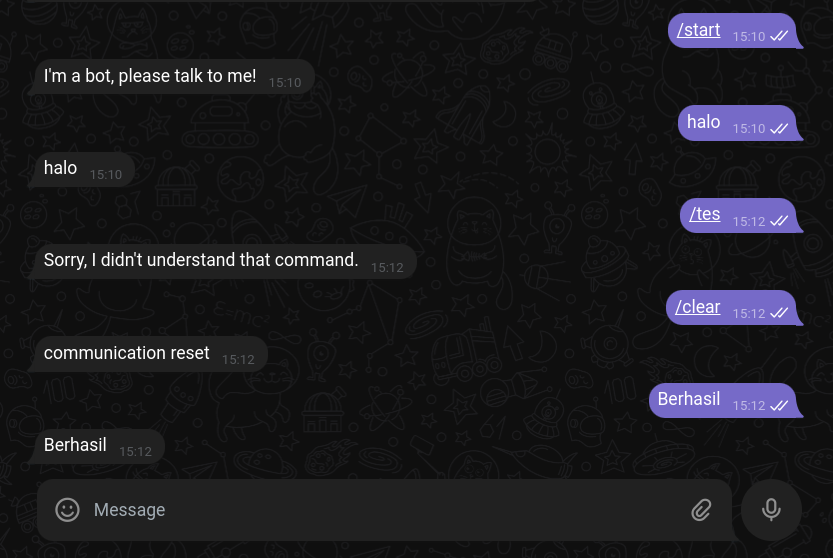
sepertinya sudah cukup untuk tutorial cara cepat dan mudah untuk membuat bot telegram. mudah juga ya, mungkin perlu lebih banyak explorasi untuk memanfaatkan bot ini. terimakasih.. semoga bermanfaat