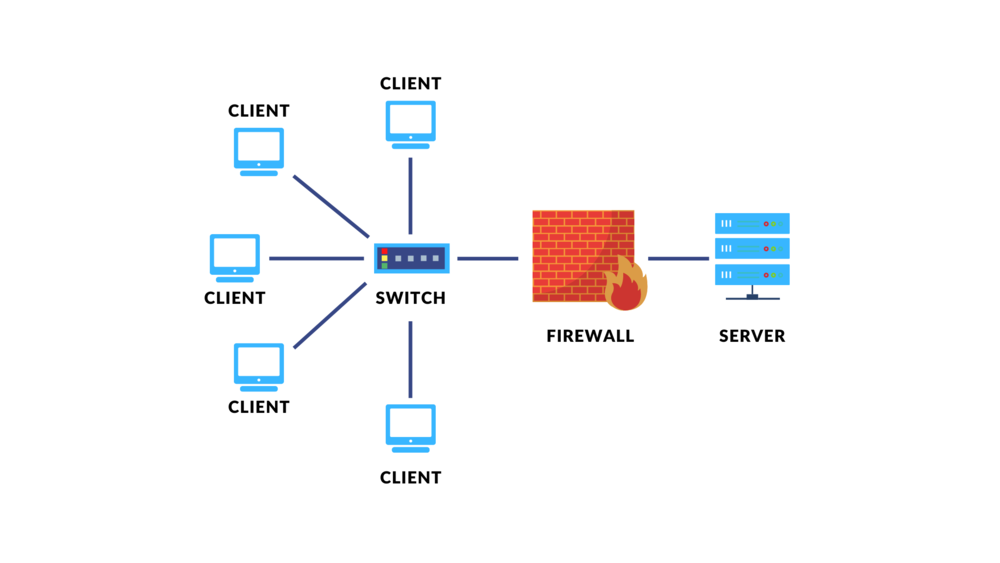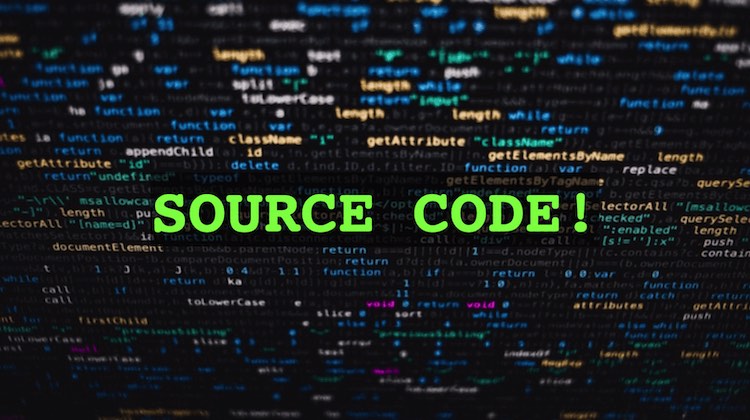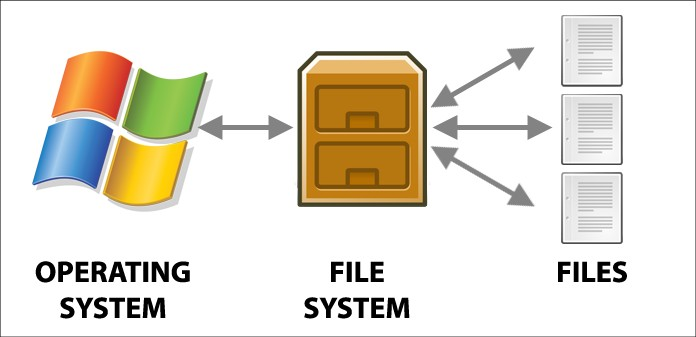Installing Proxmox Mail Gateway

What is Proxmox Mail Gateway
Proxmox Mail Gateway is an open-source email security solution developed by Proxmox Server Solutions GmbH, aimed at safeguarding mail servers from spam, viruses, phishing, and other email threats. It integrates robust anti-spam measures including greylisting, DNS blacklists, SPF/DKIM/DMARC checks, and Bayesian filtering. Additionally, it employs antivirus scanning for attachments, content filtering based on customizable rules, and supports encryption protocols like TLS for secure email transmission. Administrators benefit from comprehensive management tools and reporting features to enforce policies, ensure regulatory compliance, and maintain email security effectively.
Why Proxmox Mail Gateway
-
- Robust Email Security: It offers advanced protection against spam, viruses, phishing, and other email threats with sophisticated anti-spam and antivirus technologies.
-
- Flexible Content Filtering: Administrators can set up customizable rules for filtering email content based on keywords, attachments, sender/recipient addresses, and more, ensuring better control over incoming and outgoing emails.
-
- Encryption Capabilities: Supports encryption protocols like TLS (Transport Layer Security) for secure email transmission, safeguarding sensitive information and ensuring compliance with data protection regulations.
-
- Open-Source and Cost-Effective: Being open-source, Proxmox Mail Gateway provides cost-effective solutions without licensing fees, allowing organizations to allocate resources more efficiently.
-
- Comprehensive Management Tools: It includes robust management features and detailed reporting capabilities that enable administrators to monitor email traffic, enforce policies, and quickly respond to security incidents, thereby maintaining a secure email environment effectively.
Lets Begin Installing Proxmox Mail Gateway
Actually, the way to install all Proxmox components is the same because Proxmox uses Debian/Linux as its base. Therefore, if you can install Virtual Environment (VE) and Backup Server, you should be able to install Mail Gateway as well.
1.Preparation Before Installation:
-
- Ensure the computer is powered off.
-
- Prepare the OS installation media (DVD, USB flash drive) and make sure the boot order in BIOS is set to boot from the installation media.
-
- Connect peripherals such as keyboard, mouse, and monitor to the computer.
2.Choose your installation
-
- Choose your installation using Graphical or UI
3. End User License Agreement (EULA)
-
- Read the license Agreement then click next

4.Target Disk
-
- Choose target disk where you wanna install your Backup Server

5.Location and Time Zone selection
-
- Select you location and time zone if you not choose it right some weird will happen

6.Administration Password and Email Address
-
- Create password for login and insert your email Proxmox will email you if something happen in your server

7.Management Network Configuration
-
- Insert your management interface,Hostname,IP Address,Gateway, and DNS Server
-
- If you using ethernet the Proxmox will detect it automatic

8.Summary
-
- Check all your setting if it done click install

9.Reboot
-
- After installation Proxmox will reboot itself after the reboot you got your own Mail Server

I will update Tips and Tricks how to use Proxmox Mail Gateway