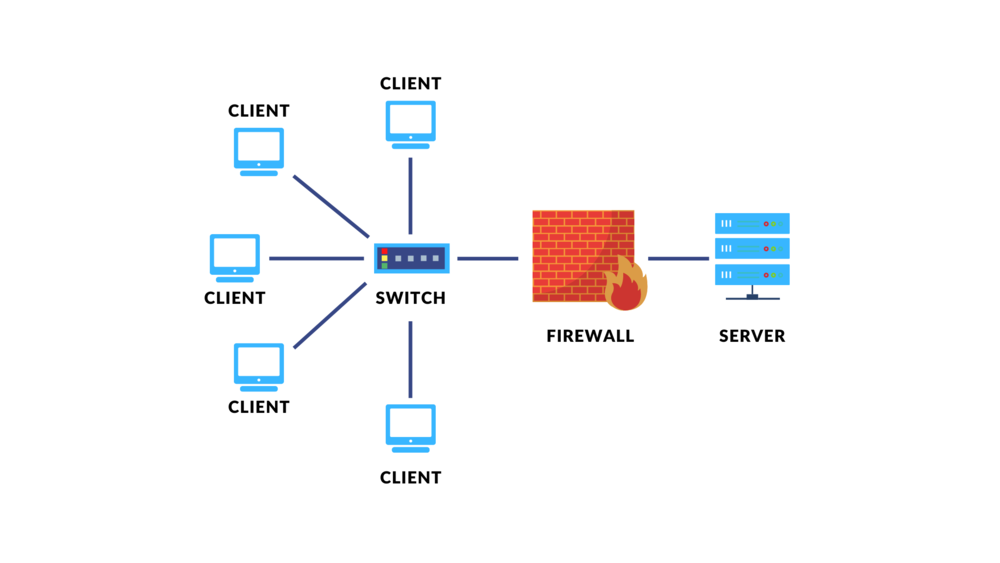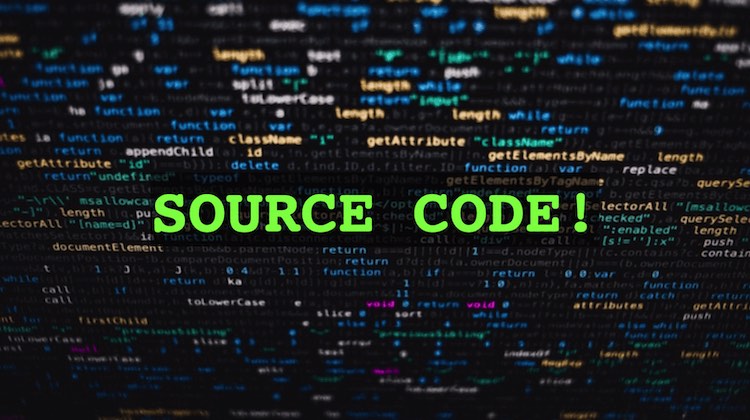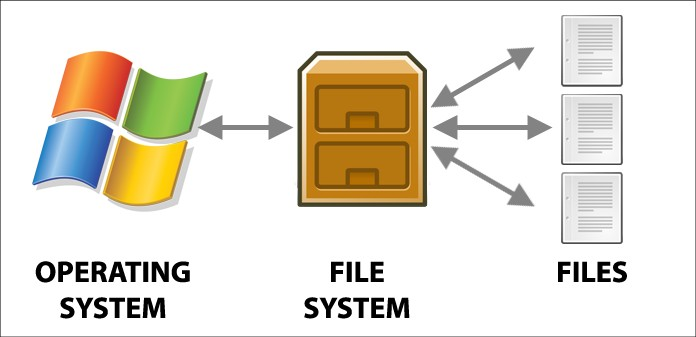Proxmox VE

What is Proxmox?
Proxmox Virtual Environment is a complete open-source platform for enterprise virtualization. With the built-in web interface you can easily manage VMs and containers, software-defined storage and networking, high-availability clustering, and multiple out-of-the-box tools using a single solution.
Why Promox?
Proxmox Virtual Environment (Proxmox VE) is a popular open-source platform for virtualization that offers several compelling reasons for its adoption:
- Ease of Use: Proxmox provides a web-based interface that is intuitive and user-friendly, making it accessible even to users with limited experience in virtualization.
- Full Virtualization and Container Support: It supports both full hardware virtualization (KVM) and lightweight container virtualization (LXC), allowing you to choose the best virtualization technology for your specific use case.
- High Availability: Proxmox VE includes built-in high availability clustering support, which ensures that virtual machines continue to run in the event of host failures, minimizing downtime.
- Centralized Management: It enables centralized management of virtual machines, containers, storage, and networking through a single interface, which simplifies administration tasks.
- Open Source and Community Support: Being open-source, Proxmox VE benefits from a large community of users and developers, providing robust community support, frequent updates, and a wealth of resources.
- Cost-Effective: As an open-source solution, Proxmox VE is free to use without any licensing costs, which can significantly reduce the total cost of ownership compared to proprietary virtualization platforms.
- Flexible Storage Options: Proxmox VE supports a variety of storage types, including local storage, NFS, Ceph, and more, offering flexibility in designing storage solutions tailored to your needs.
- Security: It prioritizes security with regular updates and features like integrated firewall, secure communication protocols, and role-based access control (RBAC), ensuring a secure virtualization environment.
- Backup and Restore: Proxmox VE includes integrated backup and restore functionality, allowing you to easily protect your virtual machines and containers with scheduled backups and efficient restore options.
- Growing Ecosystem: Proxmox VE has a growing ecosystem of plugins and extensions that extend its functionality, allowing users to integrate additional tools and services seamlessly.
Overall, Proxmox VE combines ease of use, robust features, scalability, and cost-effectiveness, making it a compelling choice for both small businesses and large enterprises looking to leverage virtualization technology effectively.
Lets install Proxmox
1.Preparation Before Installation:
- Ensure the computer is powered off.
- Prepare the OS installation media (DVD, USB flash drive) and make sure the boot order in BIOS is set to boot from the installation media.
- Connect peripherals such as keyboard, mouse, and monitor to the computer.
2.Connect peripherals such as keyboard, mouse, and monitor to the computer.
- Choose your installation using Graphical or UI

3.License and Terms Agreement:
- Read and accept the OS license terms if prompted.
- Click “Next” or similar to proceed.

4.Choose target disk
- choose your target disk and then click next

5.Choose Location and Time zone
- Set ur Location and time zone and then click next

6. Create password
- Create password and insert your email for proxmox login,then click next

7.Management network configuration
- insert you RJ45/UTPcable to the device,insert your hostname domain and u also can customs your IP ,DNS , and gateway

8.Summary
- check all your setting if everything good then click install, Proxmox will begin installing,click enter 2 times when u see [failed] in the screen and enjoy your own Virtual Engine

Good job now you have your own Virtual machine